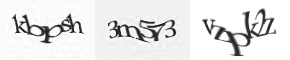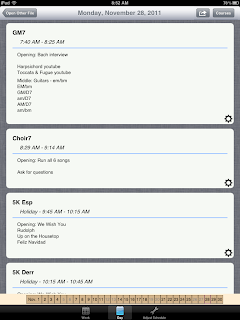How do we teach students how to find the best car when they are older?
How do we teach students to select the best financial investments someday?
It all starts with research. The ability to research is one of the most important tools we equip our students with for their future. Teaching students to research means teaching them how to grow their own knowledge base. It means teaching them how to select, compare, analyze, synthesize, evaluate, question, and all those other though processes that we look for in teaching. Researchers are lifelong learners and contributors.
Teaching beginning researchers is always a fun challenge. Think about the skills needed to research:
• Locating information
• Reading for information (this is the most important skill - it is also the most difficult skill because students must slow down)
• Putting the information into your own words
• Citing sources
• Managing the research that you collect (index cards, notetaking app, etc.)
• Organization of information (the second biggest skill - assembling collected facts into a logical order to create a new product)
I added another challenge to this list this year - how do we do paperless research? In past posts, I talked about our Edmodo library for biographies, timelines, and videos. That takes care of locating the information. But what about collecting the information, citing sources, and organizing? Did I really want to have kids writing notes on paper while sitting at a computer? And how could I take advantage of Google Apps in this process?
My answer? I decided to use a Google Form. The form has just 3 questions, all required:
1. What kind of fact will this be? Students must choose the kind of fact from teacher-created categories.
2. Where did you find this fact? Students must cite their source.
3. What is the fact?
I saved the form as a template and had the kids use my template. I couldn't just share the form with them because then everyone's facts would end up on the same form - no good. Each student needed their own copy from a template. The students renamed it and opened the live form. A quick tutorial about the 3 questions, open the Edmodo library in another tab, and - VOILA - research! Each fact that the student enters into the form shows up on the associated spreadsheet. The kids had no idea how the mechanics of this works - they just need to experience it first. After a few minutes of submitting facts, I had the kids tab to their spreadsheet and they were amazed to see their list of facts growing!
Are all these shortcuts cheating the students? No, for three reasons:
1. These are beginning researchers. Getting them excited about research and giving them the skills is more important than the mechanics at this point.
2. This is a music class where we only get 60 minutes per week. We need to leverage our time in the lab for maximum productivity.
3. Why shouldn't we harness the technology available to them now and in their future? Do we really believe any of these kids will be using index cards in the future to organize their research? Would you?
Research is inherently collaborative because you are using someone else's work. Research is inherently creative because the end result of research is always something new. Research teaches students to take action because research is always about choices. Collaboration, creativity, and action - what more can you ask for?